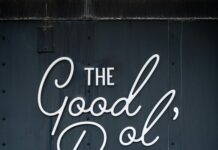In today’s digital age, you might be wondering, “Can I sign legal documents with an electronic signature?” This question is more relevant than ever as businesses and individuals seek efficient ways to manage their paperwork. Electronic signatures, or e-signatures, have gained popularity due to their convenience and speed, allowing people to sign contracts and agreements from anywhere in the world. But do they hold the same legal validity as traditional handwritten signatures? Many people are curious about the legality of e-signatures and their acceptance in various industries. With the rise of remote work and online transactions, understanding how to use electronic signatures effectively is crucial. Are there specific laws governing their use? What should you consider when signing important documents electronically? This post will delve into the ins and outs of electronic signatures, exploring their benefits, potential drawbacks, and the legal framework that supports them. So, if you’re eager to discover how you can streamline your signing process and ensure your documents are legally binding, keep reading! You might be surprised at the power and flexibility that e-signatures can offer in today’s fast-paced world.
The Ultimate Guide to Effortless Electronic Signatures: Can You Really Sign Legal Documents Online?
So, you’re wondering, “Can I Sign Legal Documents with an Electronic Signature?” Well, you’re not alone in this head-scratcher. Like, who even knew it could be such a big deal, right? But don’t worry, I’m here to untangle this mess of digital signatures and legal mumbo jumbo. Let’s dive in.
What is an Electronic Signature Anyway?
An electronic signature, or e-signature, is basically a digital version of your handwritten signature. You know, that thing you scribble on paper. It can be anything from a typed name, a scanned image of your actual signature, or even a click of a button on a website. Pretty neat, huh? But, are they legally binding? Well, let’s break it down.
The Legal Framework for Electronic Signatures
Okay, so here’s where it gets a bit tricky. In the United States, there’s this nifty little law called the Electronic Signatures in Global and National Commerce Act (ESIGN). This law says that electronic signatures are just as good as traditional ones. But, hold your horses! Not all documents can be signed electronically. Some documents, like wills or certain real estate documents, may require the old-fashioned pen and paper. Not really sure why this matters, but I guess some things just need to be “official.”
Key Points of the ESIGN Act:
- Consent: Parties involved must agree to use electronic signatures.
- Intent to Sign: The signer must have the intention to sign the document.
- Association: The signature must be linked to the document being signed.
- Recordkeeping: The signed document must be retained in a format that can be accurately reproduced.
When Can You Use E-Signatures?
So, now you’re probably wondering, “What can I actually sign with these electronic signatures?” Let’s break this down with some examples.
| Document Type | Can You Use E-Signatures? |
|---|---|
| Contracts | Yes |
| Leases | Yes |
| Non-Disclosure Agreements | Yes |
| Wills | Nope |
| Real Estate Transactions | Maybe… not really sure! |
How to Sign Legal Documents Electronically
Alright, let’s say you’re ready to jump on the electronic signature bandwagon. Here’s a basic rundown of how to do it, not that it’s rocket science or anything.
- Choose a Reputable E-Signature Platform: There are many out there like DocuSign, Adobe Sign, and others. Just pick one that feels right for you.
- Upload Your Document: You’ll need to find that document you wanna sign. Make sure it’s in a supported format like PDF or Word.
- Add Your Signature: You can usually draw your signature, type it, or upload a photo of your signature. Easy peasy, right?
- Send It Off: Once you’ve signed, you can send it to the other party for their signature.
Are There Risks with Electronic Signatures?
Now, I have to mention that it’s not all sunshine and rainbows in e-signature land. There are some risks you might wanna consider. Like, is your document actually secure? How do you know someone didn’t just fake your signature? Maybe it’s just me, but I feel like security is a pretty big deal when it comes to signing stuff.
Common Risks
- Fraud: Someone could potentially forge your electronic signature.
- Misunderstandings: If you don’t clearly communicate your intent to sign, it could lead to some messy legal battles.
- Technology Issues: What if the platform goes down? Or worse, what if you forget your password? Yikes!
The Future of E-Signatures
Okay, so what’s the future look like for e-signatures? Honestly, it seems like it’s here to stay. More and more people are working remotely, and let’s be real, who wants to print out a document just to sign it? Not me! As technology advances, we can expect even more secure methods for signing documents electronically. Blockchain, anyone?
Practical Insights
- Always Read the Fine Print: Before you sign anything, be sure you understand what you’re getting into.
- Keep Records: Save copies of all signed documents in a secure place. You never know when you might need them.
- Verify: If you’re signing a contract, try to verify the other party’s identity. This isn’t just for your safety; it’s a good practice.
In conclusion, can you sign legal documents with an electronic signature? The answer is yes, but with a few caveats. You gotta know your rights and responsibilities, and be aware
7 Surprising Benefits of Using Electronic Signatures for Legal Documents You Didn’t Know About
Alright, let’s dive right into the world of electronic signatures and whether you can sign legal documents with them or not. Spoiler alert: you can! But hold your horses, because there’s a bit more to it than just slapping your name down on a digital screen. So, grab a cup of coffee and let’s unpack this whole electronic signature thing.
What is an Electronic Signature Anyway?
So, an electronic signature is, like, a digital version of your good ol’ handwritten signature. It’s a way to show that you’re totally on board with whatever document you’re signing, and, believe it or not, it’s pretty much legally binding in many places. Not really sure why this matters, but hey, it does!
The legal stuff behind electronic signatures is usually governed by laws like the Electronic Signatures in Global and National Commerce (ESIGN) Act in the U.S. and similar laws around the world. You know, just to keep things legit.
Types of Electronic Signatures
Okay, here’s where it gets a bit more interesting. There’s not just one kind of electronic signature. There’s a few different types, and they all have their quirks.
Simple Electronic Signature: This is the most basic form. Think of it like typing your name at the end of an email. Easy peasy, right?
Advanced Electronic Signature: This bad boy is a step up. It’s got some fancy tech behind it, like using a digital certificate. It’s more secure and harder to forge.
Qualified Electronic Signature: This one is like the gold standard. It involves a qualified certificate and is recognized by law as having the same weight as a handwritten signature in many jurisdictions.
Here’s a little table to break it down for ya:
| Type of Signature | Description | Legal Weight |
|---|---|---|
| Simple Electronic Signature | Typing your name, clicking “I Agree” | Varies by jurisdiction |
| Advanced Electronic Signature | Digital certificate involved | More secure |
| Qualified Electronic Signature | Meets strict legal standards | Highest weight |
Are Electronic Signatures Legal?
Now, let’s get to the nitty-gritty. Can you actually use an electronic signature to sign legal documents? The short answer is yes, but it depends on a few factors.
First off, not all documents can be signed electronically. For example, things like wills, certain court documents, and some real estate transactions might still need a handwritten signature. Kinda old school, huh?
But for most contracts, agreements, and even some government documents, electronic signatures are totally valid. Just be aware that the laws can vary from state to state or country to country. So, maybe it’s just me, but it’s always a good idea to double-check the local laws before you go signing away.
Security Concerns
Let’s talk about security for a sec. Some folks get a bit jittery about the safety of electronic signatures. I mean, who wouldn’t? You’re putting your name on the line, after all!
Here’s the deal: electronic signature platforms often have security measures in place, like encryption and authentication processes, to keep your signature safe. But no system is foolproof. So, if you’re signing something super important, maybe consider doing a little research about the platform you’re using. Better safe than sorry, right?
Practical Tips for Using Electronic Signatures
If you’re ready to jump into the world of electronic signatures, here are a few practical tips to keep in mind:
Choose a Reputable Platform: Not all electronic signature platforms are made equal. Look for one that’s well-reviewed and compliant with legal standards in your jurisdiction.
Understand the Document: Before you sign anything, make sure you read and understand the document. Just because it’s electronic doesn’t mean it’s any less binding.
Keep Records: After you sign, save a copy of the signed document for your records. You never know when you might need to refer back to it.
Verify the Recipient: If you’re sending a document for someone else to sign, double-check that you’re sending it to the right person. I mean, you don’t want your private info going to the wrong mailbox, right?
Use Strong Passwords: If the platform requires an account, make sure your password is strong and unique. Don’t be that person using “123456” as their password!
In Summary
So, to wrap it all up (well, not really, since there’s no conclusion here), yes, you can sign legal documents with an electronic signature, but do your homework. There’s a bunch of different types, varying laws, and security considerations to keep in
Are Electronic Signatures Legally Binding? Discover What You Need to Know Before Signing
Can I Sign Legal Documents with an Electronic Signature?
The world is changing, like, super fast, right? And one of the biggest changes is how we sign documents. So, can you sign legal documents with an electronic signature? Well, let’s dive into the nitty-gritty of it all.
First off, let’s clarify what an electronic signature really is. Basically, its a digital version of your handwritten signature. But here’s the kicker: it can be anything from a typed name to a scanned image of your signature. I mean, you could even just draw some squiggly lines and call it a day. But that probably wouldn’t hold up in court. Not really sure why this matters, but legal documents are kind of a big deal, ya know?
Now, let’s talk about the legality of electronic signatures. The U.S. passed the Electronic Signatures in Global and National Commerce (ESIGN) Act back in 2000. This nifty piece of legislation made electronic signatures legally binding. Yes, you heard that right! So, if you’re wondering, “Can I sign legal documents with an electronic signature?” the answer is a big, fat YES. But hold your horses, there’s more to it.
Here’s a little table for ya:
| Aspect | Electronic Signature | Traditional Signature |
|---|---|---|
| Legality | Yes, under ESIGN Act | Yes, universally recognized |
| Convenience | Super easy, can sign from anywhere | Must be physically present |
| Reusability | Can be used multiple times | Unique each time |
| Authentication | Can use various methods (e.g., PIN) | Not easily verifiable |
| Cost | Generally lower cost | Can involve notary fees |
So, you see, electronic signatures have some serious perks. But don’t get too comfy yet—there’s still a catch. Some documents can’t be signed electronically. Things like wills, divorce papers, and powers of attorney might not fly with an e-signature. It’s like, come on, can’t we just modernize everything? Maybe it’s just me, but I feel like that’s a little behind the times.
Now, if you’re in the business world, using an electronic signature for contracts is becoming the norm. Many companies are hopping on the bandwagon, and honestly, who can blame them? It’s quick, efficient, and saves trees, which is a nice bonus. But be careful, not every state or country has the same rules about e-signatures. So, if you’re thinking about signing a legal document electronically, you might want to double-check.
Then there’s the question of security. You might be asking yourself, “Are electronic signatures safe?” Well, they aren’t perfect, but they usually come with some level of encryption. So while the chances of someone forging your e-signature exists, it’s not like it’s going to happen overnight. And, hey, if you’re using a reputable platform like DocuSign or Adobe Sign, they have security measures that are pretty robust. Just remember, don’t be that person who uses a signature app that’s sketchier than a back alley deal.
Now, let’s get into the practical stuff—how do you actually sign a legal document electronically? Here’s a step-by-step guide:
Choose your platform: There are a bunch of options out there, like DocuSign, Adobe Sign, and others. Pick one that you feel comfy with.
Upload your document: This is where you get to show off that file you’ve been working on. Just drag and drop it into the platform.
Add your signature: Most platforms let you create a signature using your mouse or even your finger if you’re on a touchscreen. It’s like art class all over again, but with more at stake!
Send it off: Once you’ve signed, you can send it to whoever needs it. Easy peasy, right?
Keep a copy: Seriously, don’t forget this step! You’ll want proof that you signed that document.
And for those of you who might still be in doubt, here’s a quick list of benefits of electronic signatures:
- Speed: Get documents signed faster than you can say “where’s my pen?”
- Cost-effective: Save money on printing and mailing, so you can splurge on that fancy coffee.
- Eco-friendly: Less paper means you’re saving trees, and the planet will love you for it.
- Convenience: Sign from anywhere, whether you’re lounging on the couch or stuck at the airport.
So, there you have it! You can totally sign legal documents with an **
Step-by-Step: How to Sign Legal Documents with an Electronic Signature in Minutes
Can I Sign Legal Documents with an Electronic Signature?
Okay, so let’s dive into this whole electronic signature thing. You might be wondering, “Can I sign legal documents with an electronic signature?” Well, the short answer is yes, you can! But like, let’s not get too excited just yet. There’s a bit more to it than just slapping your name on the screen.
Understanding Electronic Signatures
First off, what even is an electronic signature? It’s basically anything that you use to show your agreement to a document, using technology. Think about it, it could be a scanned image of your handwritten signature, a typed name, or even a click of a button. Like, not really sure why this matters, but it’s because it’s legally binding in many circumstances.
In the U.S., there’s this nifty law called the E-SIGN Act, which stands for the Electronic Signatures in Global and National Commerce Act. It was passed back in 2000, so it’s been around for a minute. This law says that electronic signatures are just as valid as traditional signatures. So, if you’re sitting there thinking, “Can I sign legal documents with an electronic signature?” The answer is a resounding yes.
Types of Electronic Signatures
Now, let’s break down the different types of electronic signatures there are. It’s not just one size fits all, you know? Here’s a little list for ya:
Simple Electronic Signatures: This can be anything from a typed name to a scanned signature. Super easy, right? Just a flick of the wrist, or a tap of the keyboard.
Advanced Electronic Signatures: These are more secure and usually involve some sort of identity verification. Kinda like saying, “Hey, I’m really me!”
Qualified Electronic Signatures: These are the big guns, folks. They’re created by a certified provider and come with a whole lotta legal weight.
So, depending on what kind of legal documents you are signing, you might need a more secure method.
Legality and Acceptance
So, let’s chat about the legality of this whole thing. Not all legal documents can be signed electronically, just so you know. For instance, things like wills, some court documents, and real estate transactions often require traditional signatures. Boring, I know!
But for the majority of contracts, invoices, and agreements? You’re good to go with an electronic signature. It’s pretty accepted by most businesses and organizations these days, which is a relief, right? Like, imagine having to print everything out just to sign it. Ugh!
Some states have their own laws regarding electronic signatures, too. For example, California has its own set of rules, so it’s a good idea to check those out if you’re in the Golden State.
Practical Insights
Here’s where things get a bit practical. If you’re gonna be signing legal documents, you might wanna consider a few things:
Choose the Right Software: There’s a ton of software out there for electronic signatures. You’ve got DocuSign, Adobe Sign, and a whole bunch of others. Just make sure it’s compliant with the laws in your area.
Read the Fine Print: Always read the terms when using an electronic signature service. You don’t wanna end up in a sticky situation.
Verify Identity: If you’re in a scenario where it’s crucial to confirm identities, go for an advanced or qualified electronic signature. Better safe than sorry, right?
Keep Records: Always keep a copy of the signed document. You never know when you might need it, and it’s just good practice.
A Quick Comparison Table
| Type of Signature | Validity | Use Cases |
|---|---|---|
| Simple Electronic Signature | Valid for most contracts | Basic agreements |
| Advanced Electronic Signature | More secure, needs verification | Sensitive transactions |
| Qualified Electronic Signature | Highest legal weight | Legal documents, wills |
Common Questions
Alright, let’s throw in some common questions people have about this topic. You know, just to keep it real.
Is an electronic signature the same as a digital signature? Not really, but they’re often used interchangeably. A digital signature is a type of electronic signature that uses encryption to secure it. So, it’s like the fancy cousin of the regular electronic signature.
Can I withdraw my consent to use an electronic signature? Yup! You can withdraw your consent at any time, but be prepared for the paperwork.
What if I don’t have a printer? No printer, no problem! You can sign electronically without one, which is like
The Future of Signing: Why Electronic Signatures Are Revolutionizing Legal Transactions in 2023
Absolutely, let’s dive into the world of electronic signatures and what that means for signing legal documents, shall we?
First off, can I just say, the whole idea of signing legal documents with an electronic signature is kinda wild? I mean, it’s not like we’re living in the Stone Age anymore, but still, some people are like, “Wait, can I really do that?” Yes, you can! In fact, many folks are already doing it, and it’s becoming more common than you might think.
What’s An Electronic Signature, Anyway?
So, electronic signatures, or e-signatures as the cool kids call them, are like your traditional John Hancock but in a digital format. They can be anything from a scanned signature, a typed name, or even a doodle if that’s what floats your boat. Not really sure why this matters, but it’s worth noting that they’re legally binding in many situations.
Types of Electronic Signatures
- Typed Signatures: This is where you just type your name, simple as that.
- Drawn Signatures: You can draw your signature on a touch screen. Pretty neat, huh?
- Scanned Signatures: Just scan your handwritten signature and slap it onto the document.
You know, just like the good ol’ days, but with a twist.
Are Electronic Signatures Legal?
Okay, so here’s the crux of the matter: can you legally sign documents with an electronic signature? The answer is a resounding yes! At least in many jurisdictions, such as the United States, thanks to laws like the ESIGN Act and the UETA (Uniform Electronic Transactions Act). These laws say that e-signatures carry the same weight as traditional signatures. So, if you’re thinking, “Can I sign legal documents with an electronic signature?” the answer is pretty much, “You betcha!”
Key Points About Legality
- Intent to Sign: You gotta show that you actually intended to sign the document. No one wants a signature that’s like “Oops, didn’t mean to do that!”
- Consent: Both parties need to agree to the use of electronic signatures.
- Record Keeping: Make sure you keep a record of the signed documents. Because, you know, who doesn’t love a good paper trail?
When Can’t You Use Electronic Signatures?
Now, don’t go signing your life away just yet! There are some legal documents where e-signatures are a no-go. For example:
- Wills and Trusts: Some states don’t allow electronic signatures on these.
- Real Estate Transactions: It’s a bit murky, but you often need physical signatures for deeds and leases.
- Court Documents: Most courts prefer the old-fashioned ink-on-paper method.
So if you’re thinking about signing your house deed online, maybe take a step back.
How to Use Electronic Signatures Effectively
Alright, let’s get practical here. If you’re sold on the idea of using an electronic signature, here’s how you can do it without a hitch:
Step-by-Step Process
- Choose a Platform: There are tons of services out there like DocuSign, Adobe Sign, or even HelloSign. Pick one that fits your needs.
- Upload Your Document: Just drag and drop your legal document into the platform.
- Add Signature Fields: Most of these platforms let you easily add where you want the signature to go.
- Sign and Send: After you sign, send it off to the other party. Boom! Done!
A Quick Comparison: E-Signatures vs. Paper Signatures
| Feature | E-Signatures | Paper Signatures |
|---|---|---|
| Speed | Super fast | Takes time to print and send |
| Cost | Usually low or free | Costs for paper and postage |
| Storage | Digital storage, easy to organize | Physical storage, can get messy |
| Legality | Generally accepted | Universally accepted |
Some Common Questions
Can I use my phone to sign documents?
Yup, most e-signature platforms have mobile apps! So sign away while you’re on the go.What if the other party doesn’t like e-signatures?
Well, you can always offer them the good ol’ paper route. But honestly, who wants to deal with that?Is my e-signature secure?
It depends on the platform, but most e-signature services have strong security measures in place. It’s like putting your important stuff in a digital vault
Conclusion
In conclusion, electronic signatures have gained widespread acceptance and legality in many jurisdictions, making them a viable alternative to traditional handwritten signatures for various documents. As we explored, the Uniform Electronic Transactions Act (UETA) and the Electronic Signatures in Global and National Commerce Act (ESIGN) provide a solid framework supporting the validity of e-signatures in the U.S. It’s crucial, however, to ensure that the electronic signature method used complies with specific legal requirements and that both parties consent to its use. As businesses and individuals increasingly adopt digital solutions, embracing electronic signatures can streamline processes, enhance efficiency, and reduce environmental impact. If you haven’t yet considered implementing e-signatures in your operations, now is the perfect time to explore this technology. Stay informed, choose a reputable e-signature platform, and experience the benefits of modernizing your signature process today!